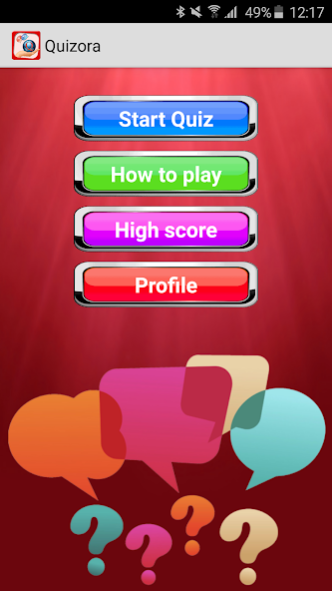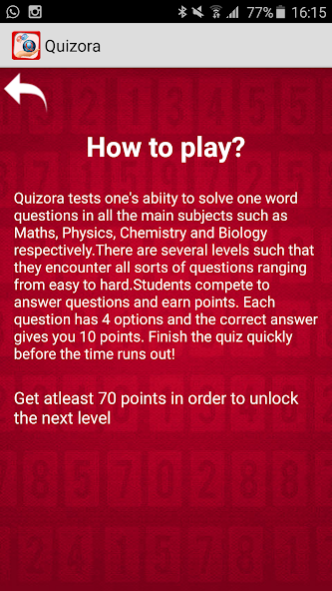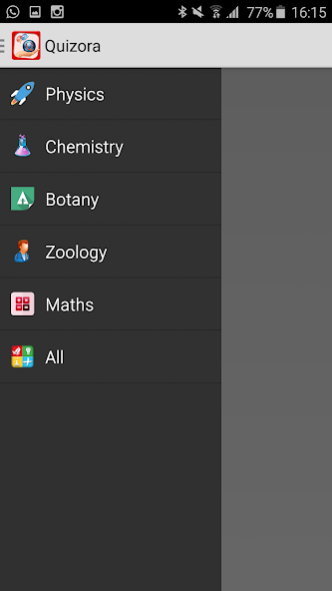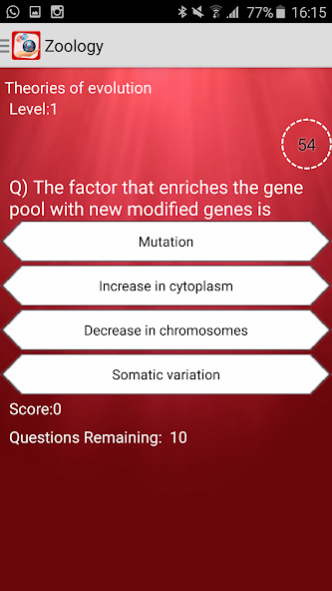Quizora 1.0
Free Version
Publisher Description
Empowering Maths & Science Learning for the students to increase their knowledge on 1-mark multiple choice questions and handle the Class12 - TN board exams at ease.
In level 1 to 10, complete 10 easy to hard multiple choice questions in Mathematics, Physics, Chemistry, Botany and Zoology.
* Multiple choice question for students to enjoy.
* Option to choose any subject of your interest
* 1 Mark questions to assure full marks for
Tamil Nadu 12th Standard State board exams
* Instant evaluation and reporting of scores
* Helps to achieve Centumn
* This app is designed for Android ver. 4.1 and above Phones and Tabs
Subjects covered;
--- Mathematics
--- Physics
--- Chemistry
--- Biology
This class XII Maths and Science subject questions are given for the students to increase their knowledge. It is a multiple choice question for students to enjoy.
Mathematics is considered most difficult subject for most of the higher secondary students. We make math more exiting and entertaining for Students
A general science quiz with chemistry, biology, and math. Everything in this quiz is based on Standard 12 courses this year (2015). Complete this science and Math quiz and walk with confidence to the exams.
Completion of all subjects in this Quiz gives you confidence to write your TN Board Exams.
About Quizora
Quizora is a free app for Android published in the Teaching & Training Tools list of apps, part of Education.
The company that develops Quizora is Stanley Ventures. The latest version released by its developer is 1.0. This app was rated by 1 users of our site and has an average rating of 3.0.
To install Quizora on your Android device, just click the green Continue To App button above to start the installation process. The app is listed on our website since 2015-07-15 and was downloaded 14 times. We have already checked if the download link is safe, however for your own protection we recommend that you scan the downloaded app with your antivirus. Your antivirus may detect the Quizora as malware as malware if the download link to quizora.quiz is broken.
How to install Quizora on your Android device:
- Click on the Continue To App button on our website. This will redirect you to Google Play.
- Once the Quizora is shown in the Google Play listing of your Android device, you can start its download and installation. Tap on the Install button located below the search bar and to the right of the app icon.
- A pop-up window with the permissions required by Quizora will be shown. Click on Accept to continue the process.
- Quizora will be downloaded onto your device, displaying a progress. Once the download completes, the installation will start and you'll get a notification after the installation is finished.